What is GoogleBot?
GoogleBot is the crawler used by Google to crawl all the text, images, and videos uploaded by any of the websites. GoogleBot will gather the information that is needed and store them in a database, this process is called indexing.
This index is used later to display the search results according to the search. Google has both mobile and desktop crawlers and has separate crawlers for all the text, image, and videos.
There are a number of crawlers used by Google, and they can be identified with a string called ‘user agent’, as GoogleBot consider websites as the users, and they crawl all the information shared by websites.
GoogleBot knows how to crawl a website and how much a content is worth displaying as a result of the desired search.
What Happens When You Search on the Web?

You will get the desired result only for the search terms, as a user, you are searching for the information in Google Index of the web. When a user searches for a query, Google has its own software program called spiders or crawlers.
Spiders start by fetching a few web pages and following the links that are fetched to other pages and following the link in those pages and so on. All the pages are crawled and stored in the index; it has thousands of machines to store billions of pages.
How does Google display better results for the searches?
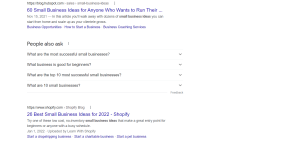
If you are searching for “small business ideas” Google will not display all the results that contain your search. A better result will be given by asking the questions that are the Google Algorithms. The pages that satisfy the conditions are displayed according to their rich content.
There are more than 200 Google Algorithms, some of them are constant and some are changing often. Some of the constant terms like, if a web page contains the search term in Title, URL, or the content has the synonyms of the search terms, whether the webpage is from a quality website or low quality, or it is a spam.
The websites that satisfy maximum conditions of the Google Algorithm will be displayed in the first position. Google also consider paid rank, it’s a formula found by Google professionals it will be displayed in the first position according to the quality outbound links they have.
Google also displays Google Ads for the products on the top and right side of the SERPs, you can also find relevant searches and FAQs related to your search.
How does GoogleBot Crawl and Index the Web content?
This is a step-by-step process, as GoogleBot first collect a set of URLs from various sources like Sitemaps, RSS feeds, and URL submitted to the Google Search Console or Indexing API.
After collecting the URLs, GoogleBot prioritizes the pages and posts on your website and store them as a copy. Later these pages are processed to find more and new links on the page. The links from API, Javascript, CSS, and other internal links are taken into account, these links are also crawled and stored.
Google uses a rendering service that uses the cached resources to view a page similar to the user action. The process is done again and GogoleBot will search for any changes or new links in all the pages, and this rendered content stored is used as a search result. If there is any change in a crawled page or any new links, GoogleBot will crawl the page again.
Google always segregate the contents according to its nature, some of the service pages will be stable and some product website will often launch any product and they will provide offers and other promotions.
Google will leave the pages that you do not want to crawl, and this can be done in robots.txt or using Google Search Console. Some of the pages and sites need to be re-indexed daily, so Google will sort the nature of the content and store them in a database.
If you have a large eCommerce business site, it is not possible to crawl all the pages at the same time, it will result in constraints, also GoogleBot will not overwhelm your service. At first, Google will crawl a little bit of your stuff and check for errors and ramp it down.
Google have an in-built tool in Search Console, when you have more than 500 errors the tool initiates website owners about the errors and correct them. Google will not crawl the whole website once and ramp it down, instead, it will slowly crawl each part of your website and it fluctuates.
Google will crawl your website in different ways, first, it will crawl the text and content, followed by links, images, and videos. Try to have more internal links as possible, this will initiate GoogleBot that your website has this much stuff. It will also help Google Bot to crawl other pages at the same time.
If you have more internal links Google will crawl each page in the link and index them quickly, so your website can be crawled and indexed by Google quickly. You can reduce the time of crawling and it increases the reputation and ranking of your website but not directly. The more pages and links you have, there are more chances to get attracted by many visitors.
How to Control GoogleBot?

Here we will discuss, how to control GoogleBot from crawling and indexing your web page.
1. Ways to Control Crawling
Robots.txt – This is a file extension and allows you to control which should be crawled on your website. Most of the search engines especially Google will obey the instruction in robots.txt.
Nofollow – Nofollow is a link attribute that comes with a rel=”nofollow” tag. Usually, nofollow links do not influence the search engine rankings of the destination URL and GoogleBot will not crawl nofollow links.
You can use this tag if you have an image or external link from any private source, and it will also prevent your website from Google Penalties.
Change your Crawl rate – This can be done in your website’s Google Search Console, with this option you can control the crawling speed of your website’s URLs.
2. Ways to Control Indexing
Delete your Content – If you delete a page or post it cannot be accessed by anyone and it will not be indexed too.
Restrict Access to the Content – Google will not log in to any website, so if you protect any page or post with password and authentication, it will be prevented from GoogleBot while indexing.
Noindex – A noindex is a tag that initiates search engines and GoogleBots no to index your page. You can use plugins in any WordPress website and make the task easier, there are many plugins available for noindex.
URL Removal Tool – You can make use of the URL removal tool, which helps to hide your content temporarily. But GoogleBot will crawl your page and it will not show in search results.
With this tool, you can temporarily block your website URLs, see the history of removal requests and you can also see your pages that are reported as adult content.
How to improve the Crawlability of your Website?
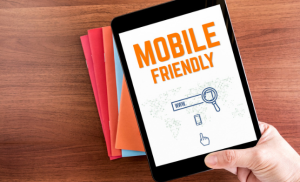
In recent years, mobiles are used by every prole in this world. So, Google enables a default option in GoogleBot, i.e., Mobile-First Indexing in 2019. Google have separate user agents for mobile and desktop, but the mobile user agent will crawl first and followed by the desktop user agent.
Mobile-First Indexing means Google always prioritize the contents that are used and viewed by mobile as the mobile are more. There are different ways to get indexed quickly and they are,
1. Make sure that GoogleBot can access and render your website
- Use the same robot tags on both mobile and desktop like “nofollow” and “noindex” if they are different then GoogleBot will fail to crawl your website or webpage.
- Allow Google to crawl your resources, some resources have different URLs in mobile and desktop and in this case, your specific page will not be crawled.
- Make sure you are not blocking GoogleBot from accessing your URL with disallow
2. Make sure the Content is the same on Mobile and Desktop
- It is important to have the same content on both mobile and desktop, if you have limited content on your mobile version try to update immediately.
- You can have different designs and animations on your mobile version as all the indexing process comes from the mobile site.
- Make sure all the headings and tags are the same on both mobile and desktop.
3. Meta Data
Make sure the Meta Title and Description are the same on both mobile and desktop.
4. Check the Placement of Ads
Ads will take time to load, and it affects the loading time of the website especially when the Ad is at the top of the page.
5. Check Visual Content
- Make sure to use high-quality images in low resolution and use the same images for both mobile and desktop.
- Use only the supported and authorized formats and tags for images.
- Make sure the alt text for images is the same on mobile and desktop.
- Do not use the URLs that are changing every time when you load an image
6. Check your Videos
- Do not use the URLs that are changing every time you load a video.
- Avoid using direct video it will take time to load, try to use an embed tag which is useful to lower your loading time and also initiates Google and the user that you have an external profile.
- Place the video in the right position check it for both mobile and desktop
7. Check the Error Page Status
Maximum websites will not have errors in their desktop site, but there will be errors on mobile sites. In this case, GoogleBot will not index that page and skip to the next page.
9. Make sure your site does not have Fragment URLs
Fragment URLs that contain ‘#’ at the end and these URLs will not be indexed by GoogleBot.
9. Check for URLs
- When you use rel=hreflang that links your mobile and desktop URLs, make sure both the mobile and desktop rel=hreflang points to the respective URLs.
- Use the correct rel=canocial and rel=alternate for both mobile and desktop URLs.
Is it really GoogleBot?
There are many SEO tools that will pretend to be GoogleBot, these tools can access your website and will try to block the actions of GoogleBot.
These miscommunication tools will not affect the work of GoogleBot, if you submitted your sitemap one in Google Search Console, then you can control the crawling in the settings. You can also screen how your web pages are crawled and you can provide control to GoogleBot.





































