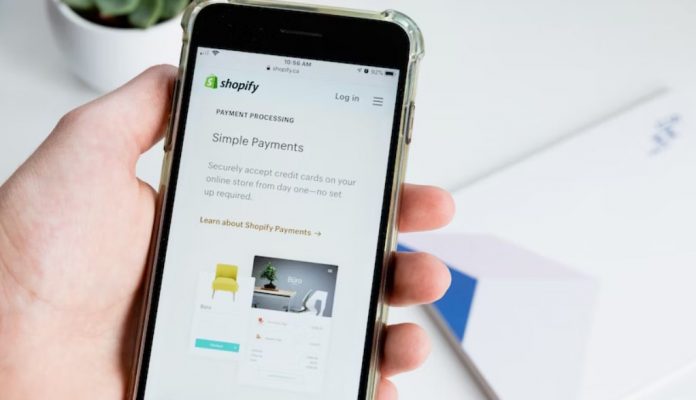Shopify development is creating and modifying online stores on the Shopify platform. Without in-depth technical knowledge, individuals and Businesses can create and maintain their internet stores using the well-known e-commerce platform Shopify.
A Shopify Developer: What Is It?
 “Shopify developer” refers to a software developer who builds eCommerce business websites on the Shopify platform. They often have a strong background in front-end development and an eye for pixel-perfect user experience and design. eCommerce sites using Shopify also offer apps or capabilities. They address complex issues by integrating tools like GraphQL and REST APIs into Shopify’s admin, website front end, and checkout.
“Shopify developer” refers to a software developer who builds eCommerce business websites on the Shopify platform. They often have a strong background in front-end development and an eye for pixel-perfect user experience and design. eCommerce sites using Shopify also offer apps or capabilities. They address complex issues by integrating tools like GraphQL and REST APIs into Shopify’s admin, website front end, and checkout.
In addition, a Shopify developer knows how a site interacts with external integrations and solutions like payment gateways, ERPs, and shipping.
How to Start a Shopify Development Career?
When it comes to Shopify development, there are primarily two areas where you can specialise.
The first step is to create apps, commonly referred to as plugins. Shopify apps help with a range of eCommerce website operations that can boost your shipping, marketing, sales, and conversion rates.
The second is to create a Shopify theme, which manages an online retailer’s store’s functionalities, aesthetics, and feel. You can create a Shopify theme from scratch or utilise one already designed and available on the Shopify Marketplace. The style guide and logo of the merchant can be added to a piece to make it slightly different, or the article can be updated to reflect a unique design created by seasoned web designers.
Developing Shopify Apps Requires the Following Developer Skills:
 Ruby, Python, PHP, and Node JS are just a few of the languages that Shopify developers can work with, and they should, at the very least, be familiar with HTML5 and CSS3.
Ruby, Python, PHP, and Node JS are just a few of the languages that Shopify developers can work with, and they should, at the very least, be familiar with HTML5 and CSS3.
The platform itself should also be familiar to you. You can open a free Shopify Partner account to design, test, and publish your Shopify app.
With Scandiweb’s unique skills, you may upgrade Shopify’s fundamental features, get around restrictions, implement client-tailored modification, and create a store that makes money and offers a fantastic user experience.
The Best Shopify Developer Training Courses
You can learn the abilities required to work as a Shopify developer using the resources listed below.
Learn how to use Shopify features for free with the help of the Shopify team’s Partner Academy.
View content on the Shopify Dev official YouTube channel or Twitch channel.
The Shopify Partner Blog features articles and tutorials on design ideas and Shopify development advice.
“How To Become A Shopify Expert (From Zero To Hero!)” is a course by Udemy.
Additionally, the Shopify team produced a guide for constructing a Shopify React Node App.
Developing Shopify Themes: Steps to Take
 The themes on Shopify are similar to those on WordPress; however, instead of PHP, Shopify utilises its terminology, called Liquid.
The themes on Shopify are similar to those on WordPress; however, instead of PHP, Shopify utilises its terminology, called Liquid.
It would help if you had the following to develop a Shopify theme:
- HTML5
- CSS3
- JavaScript fundamentals
Understanding of jQuery in general (many Shopify libraries utilise jQuery) —
The ability to create a Shopify Partner account is optionally required to upload and test your Shopify theme (free with an infinite number of Shopify stores for development).
Conclusions for Those Interested in Becoming Shopify Developers
I always tell fellow programmers to practice perfectly. Although you may already be an expert in Shopify’s fundamental ideas and development techniques, you must implement your knowledge. While learning and studying can advance you, it is insufficient. Although gaining new theoretical knowledge is fantastic, it may only sometimes improve skills.
If you don’t currently have a Shopify project to work on, you can experiment with developing apps or making themes using a live demo. Find the top apps available and try to replicate their functionality, for example. Compare your code to the original line by line after that. Read the comments. The subjects are identical. Adding a static block to the sidebar of the category page, moving the CMS block on the category page from top to bottom.
Adding a personalised tab to the product page. You can then move on to some more difficult jobs after this.
Lastly, try to participate in online training and workshops. Some numerous organisations or developers give workshops. For instance, several provide invaluable tutorials and suggestions.